Recently, I dove headfirst into the world of automating social media posts, all thanks to a TikTok video by Zapier (check it out here). It made automating posts across Facebook, Pinterest, and Instagram look like a breeze. Given my knack for automations at work, I thought, “I’ve totally got this.”
Here’s what I envisioned: Enter an image into a Google Form, tailor the text for each platform using ChatGPT (because each platform has its own style - like #hashtags), and create a new post for all 3 platforms at the same time. Sounded pretty simple in my head. Turns out, it was anything but.
I ended up spending a solid two days on this. In the midst of all this, I found myself creating new social media accounts and even starting this blog. A real rollercoaster, considering I only had Pinterest before.
A snag hit when I tried integrating ChatGPT. I kept getting this error: "You exceeded your current OpenAI API quota." Frustrating, right? Especially since I have a paid account. 🤦🏻♀️ This suggested solution apparently requires more payments for a monthly quota from OpenAI, and I'm not about to shell out more cash for that.
The good news? I’ve finally set up a system (it only took me a whopping eight hours!). You can take a peak at the automation and the Google form:
And to make your life easier, I'm sharing my Zapier template I made. Feel free to use it and tweak it as you need!
If you're curious or thinking of giving this a try, don't hesitate to reach out. I’m more than happy to share my knowledge.
The gist of my experience: initial efforts in automation might feel hefty, but they pave the way for substantial time savings. Those 8 hours spent now are a small price for the countless minutes saved later.
Signing off with my favorite video tutorial line, "Happy analyzing."
Daniela
 Reviewed by Daniela
on
January 21, 2024
Rating:
Reviewed by Daniela
on
January 21, 2024
Rating:
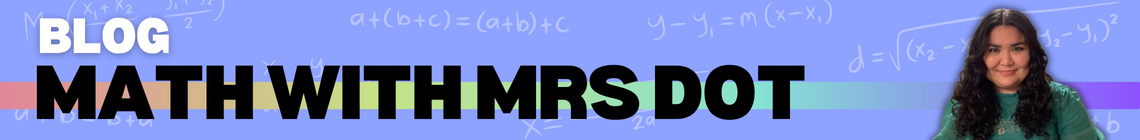







No comments: